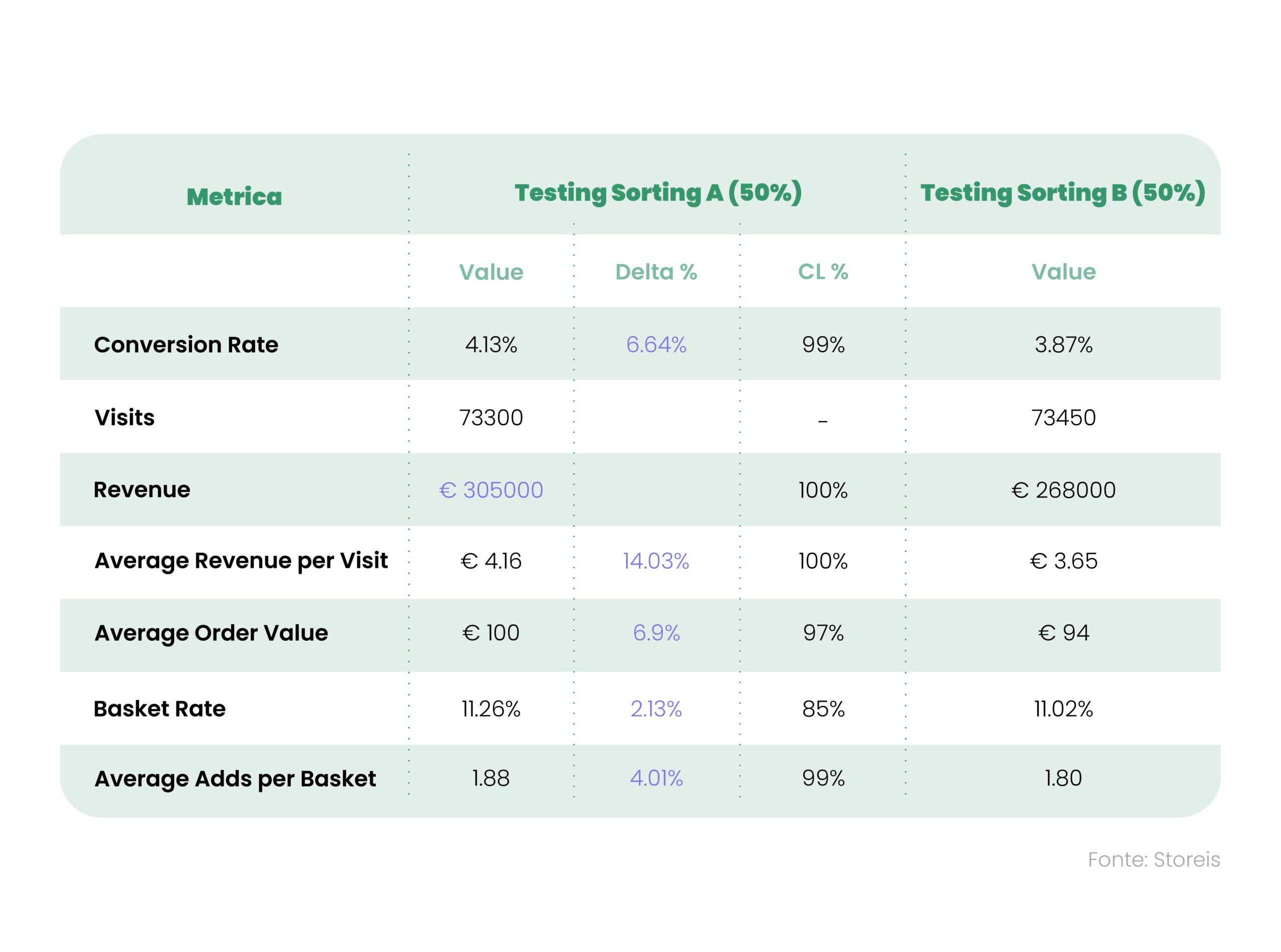Storeis
21ST SEPTEMBER 2022
Salesforce Commerce Cloud: Sorting Rules & A/B Test
How do products sort in an ecommerce improve sales?
The order and arrangement of items within a product listing on a landing page is incredibly relevant for the conversion.
Setting a selective sorting of items based on a targeted strategy, allows the user to view the products that are most interesting to him on top of the screen, thus boosting performances:
- By improving conversion rate
- By increasing revenue
- By promoting bait and switch
How do you define the sorting of a product list with Salesforce Commerce Cloud?
Salesforce Commerce Cloud provides native tools useful for order definition, in particular:
- Sorting Rules: Rules can be set on the website without needing a system integrator, consisting of attributes chosen and combined manually according to a strategy defined upstream
- A/B Test with Sorting Rules: a/b test can be applied to different sorting rules on the same page types to evaluate which of these performs best.
Where can sorting rules be applied to define sorting?
The sorting rules can be applied to all the listing pages of an ecommerce. Moreover, there can be different sorting rules on different pages, for example:
- Promotional landing
- Standard pages such as Categories
- Landing page of the internal search on the site
How are the sorting rules defined and applied?
From our experience, the process that leads to the definition of an effective sorting rule consists of 4 steps:
1) DEFINE THE RESULTS YOU WANT TO OBTAIN WITH THE SORTINGS
The starting point for defining the sorting rules starts from the results to be achieved with the new product sorting. Some examples:
- Increase the visibility of products in promo
- Increase the visibility of products with multiple stocks
- Increase the overall conversion rate of the site
- …
The most appropriate sorting rule is defined based on the pages and goals.
2) DEFINE THE SORTINGS TO APPLY
The creation of a sorting rule is obtained by choosing and combining one or more specific attributes.
The available and usable attributes are potentially infinite since, in addition to those present in the system, it is possible to create custom ones and combine them with different weights, creating dynamic orders that exploit the active data of each product.
Some of the attributes available by default:
- Revenue
- Conversion Rate
- Sku Coverage
- Impressions
- Orders
- ….
The combination of the chosen attributes leads to the creation of dynamic sorting rules, for example:
- Sorting A: Attribute 1 (55%) + Attribute 2 (25%) + Attribute 3 (20%)
- Sorting B: Attribute 4 (40%) + Attribute 5 (20%) + Attribute 3 (15%) + Attribute 1 (25%)
3) TEST THE SORTING RULES
A/B tests are used to define the best performing sorting.
The A/B tests simply consist in comparing two different sortings concerning the same reference target.
Salesforce Commerce Cloud provides real-time results of a/b tests, to monitor trend and progress of this activity.
In real time you can get:
- Conversion Rate
- Revenue
- Revenue Per Visit
- AOV Per Visit
- Visits
- …
4) ANALYZE THE RESULTS
Analyzing the data collected at the end of an a/b test is a fundamental step to defining:
- the best sorting in terms of performance
- the best sorting based on the country
The data analysis is crucial to define the sorting to be applied by default in the various pages and countries.
Our experience teaches us that the statistical significance of the test gives almost certainty on the replicability of the results. In the absence of statistical significance, the test also provides useful information on which sorting performs best.
Key Wins of an A/B test
Through the analysis of data collected in the field for a brand in the fashion sector, we were able to see the positive effects related to the optimization of the order.
Below are the data relating to an a/b test that compared the default sorting rule with a new one created ad hoc.
The new sorting is better performing in terms of Conversion Rate, Revenue, and Basket Rate.
It should be emphasized that the significance of this is close to 100%: these data almost give the certainty of being able to obtain and replicate the same results in the future.
LEGEND OF THE TABLE:
Test Sorting A: New sorting created ad hoc
Test Sorting B: Default sorting rule
Delta %: The difference/variation between new sorting and default sorting
CL%: Statistical level of confidence
Want to know how to make the most of the native features of the Salesforce Commerce Cloud?
Download our report where you will find these and other tips:
ECOMMERCE TIPS
Salesforce Commerce Cloud: How to Optimize the Internal Site Search
Facilitating the internal site search is essential, in order to streamline their purchasing process. We have collected some ideas and best practices to optimize it!
ECOMMERCE TIPS
Feed Management & Feed Strategy: benefits for ecommerce
Why should you adopt a feed manager for your e-commerce? Centralized feed management has many different benefits!
SUBSCRIBE TO THE NEWSLETTER
WANT TO KEEP IN TOUCH?
For you, a sneak preview on:
- Researches, strategic reports and white papers
- Case Studies
- Invites to workshops, training events and webinars
- Job alerts and job openings notifications
We promise you fewer but quality emails!